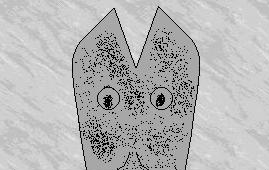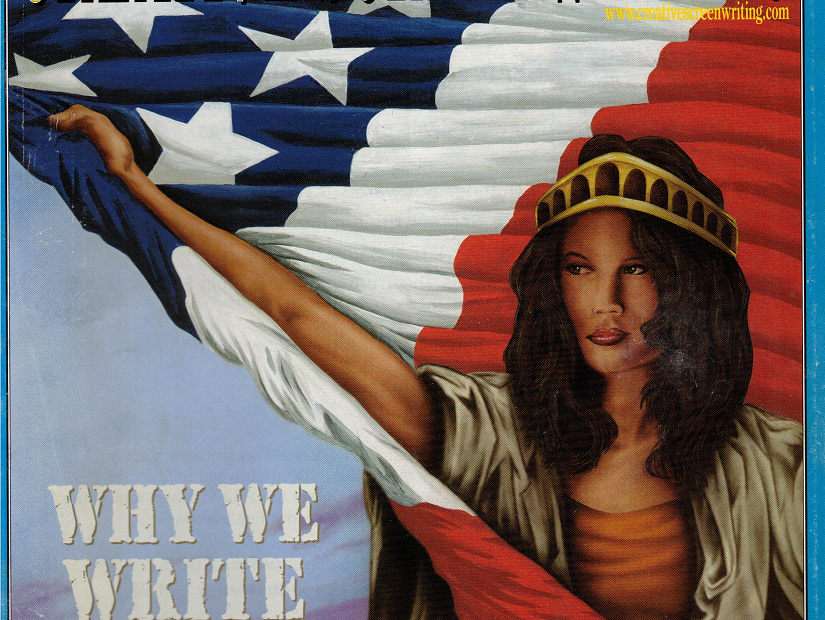Introduction
Looking at a rough assembly of a scene, you think to yourself, “I should really add an insert of a dog playing a tuba.” No problem, the editor tells you. A few hours later, looking at the new edit of the scene, you now realize that the new shot makes the shot of the cat jumping into the toilet redundant, so you ask to have it removed. Uhh, okay, the editor says. A few hours later, looking at the new version of the scene, you realize that it’s too long, and you suggest trimming a second off five of the fourteen shots, and two seconds off an additional pair of shots. Are you sure? the editor grumpily asks, but does it anyway. Checking out the latest version of the scene a few hours later, you realize that the cat shot is funnier than the dog shot, and suggest to the editor that it be put back in, and shots seven and eight be reversed to strengthen the cat shot’s impact.
Would you be surprised if the editor, furious that you’re wasting his or her time because you can’t get it together, chased you out of the editing suite with a carving knife?
Would you be interested if we told you there is an easier way?
It’s called digital editing and, as you may have guessed, it involves computers. Yeah, yeah, I know: everybody seems to be selling “digital” this or “computerized” that. Computers are hip and trendy. In the case of film editing, however, they offer real advantages which filmmakers should seriously consider.
With traditional film editing, a workprint is struck from your negative. Various shots are physically cut and taped together; if you think there is a better way of editing a series of shots in a scene, they must be recut. This can be a time-consuming process (and expensive if you’re paying an editor). For this reason, filmmakers often don’t experiment with their footage as much as they should in order to get the best cut of each scene.
With digital editing, footage is converted into the zeroes and ones that allow it to be stored in computers and called up and combined with the press of a few keys. Thus, different shots can be combined virtually effortlessly until the director is satisfied with the way a scene plays. Shots can be trimmed virtually effortlessly if too long. Cut footage can be almost instantaneously restored without having to dig for trims, those bits of cut footage that many editors find annoying to keep track of. Sound, also digitized, can be mixed at the same time so that the filmmaker can get an immediate sense of how a scene will play.
“The usual metaphor,” for digital editing according to Mark Morgenstern, film editor and co-founder of Ewola Cinema in Montreal, “is that it’s to normal editing what a word processor is to a typewriter. You put all of the bits into a computer, and you can reshuffle them in a way that’s painless and random access.”
Morgenstern has shot and directed a couple of videos and one short film, Curtains, as well as been director of photography on many other peoples’ films and videos. At the time of this writing, he was editing Incident at Tango Creek, “a co-production with the Banff Centre for the Arts. It’s a dance/fiction mixture, a performance that was cut up and rearranged with a story, a dramatic plot. It’s based on a prose poem book by Ann Diamond that had been turned into a dance piece by choreographer Janet Oxley from Montreal. We sort of rebuilt it into a film.” He had also recently been accepted into the Canadian Film Centre’s prestigious Resident Programme: the Director’s Lab.
“It’s one of the things that’s often done the least well these days,” Morgenstern says of editing. This comes across not only in scenes which go on too long, but in scenes which are poorly paced. A good digital system can help directors hone this part of their creative vision.
Putting Together a Digital Editing System
So, what does it take to do this? Starting from scratch, you’ll have to buy a computer with a large hard drive (at least 16 megabytes of RAM, but 32 or more is better; in addition, there are hard drives with AV in their name which are specifically created for this kind of work, as we shall see below), a motion capture card (which actually transfers analogue footage into digital form) and a video editing software program. You can do digital editing on Macs or IBM PCs or one of its clones. According to Morgenstern, a computer editing system can cost between $3,000 and $10,000; if you already have a computer, upgrading it to be able to do digital editing can cost as little as $1,000 (for a relatively inexpensive capture card and additional hard drive space). How much filmmakers should spend on a digital editing system “Depends how big a film they’re making and if they intend to do the sound in the computer, too,” Morgenstern said.
The motion capture card is the piece of hardware unique to digital editing. To edit on a computer, you must first transfer your footage to video. There are scanners which can transfer film images directly into a computer, but, according to Morgenstern, “scanners are way too slow and way too expensive. So, even the big films transfer their rushes to video.” (Scanners are used almost exclusively for frame-by-frame animation and special effects work.) A VCR is then connected to your computer through the capture card’s video input; the card literally “captures” the video information as it is played and converts it into digital form. Some Macs come with digital capture capabilities built in, but if you use a PC or want higher quality video for your Mac, you will have to buy a separate video capture board.
The video card also compresses the image so that it will take up less space on your hard drive. Compression involves removing redundant bits of information in an image; for instance, if half your image is a black border, instead of commanding every individual affected pixel on the screen to be black, the computer may store a command saying “pixels 1 to 1,000 are black.” With less information, you can either budget for a smaller amount of storage space or work with a greater amount of footage.
When such images are uncompressed, you will find that, depending upon the compression formula used, the have lost some picture quality in the process (some information is lost during the compression stage.) This is known as “lossy” compression (as opposed to “lossless,” which does not lose any information). All capture cards involve lossy compression (with the exception of those used in animation, which most small filmmakers will not be using). Your best bet is to ask for a demo of the system you are thinking of buying in order to see if the quality of the image is something you can live with.
You can digitally transfer any format of video, but Morgenstern recommends that you avoid consumer formats like VHS: “Even if the quality isn’t that important, if you start with VHS, by the time you’re making copies they get really disgusting. So, I always start with at least 3/4″.” (3/4″ is a professional vido format which requires special equipment to play.) Another reason for using a professional format is that you can put a time code on it. “If you use a VHS,” Morgenstern explains, “there’s no place you can put the time code except on one of the audio channels. You waste an audio channel…and most home VCRs won’t let you dub audio channels separately.” (The timecode is a way of uniquely identifying each frame of video by assigning it a unique number; we will look at this important factor a little later.)
While the transfer costs the most, additional copies made at the same time are relatively inexpensive, so Morgenstern suggests that you make at least a second video copy “just to be safe.”
Filmmakers on small budgets shouldn’t be intimidated by the professional format: “In fact,” Morgenstern states, “3/4″ is really easy to get access to. There are a lot of community television stations and schools that have 3/4″ equipment that nobody uses. It’s really cheap — it’s not the latest format. In fact, I buy a lot of ‘used once’ 3/4″ videotape for a dollar a tape. So, it’s cheaper to use professional 3/4″ videotape that’s been used once than it is to buy VHS tapes.”
Most production houses do not have their own video transfer facilities, Morgenstern says, so you will have to go to a film lab or post-production house to have the transfer to video made.
The hard drive is the place in your computer where information is stored. It’s important to get a large hard drive because digital images take up a lot of room. Low resolution video images take up 250 kilobytes per second, Morgenstern explains. To give some idea of how much space this takes up, my computer’s hard drive (a 486 which was considered pretty hot three years ago), has 170 megabytes, enough for approximately 11 minutes of video (assuming everything else I have stored on my computer has been removed). Pitiful, really.
If you’re thinking of editing sound as well as the picture, keep in mind that “Uncompressed [stereo] audio is always 11 Megs a minute,” states Morgenstern. “Always. Audio is always 5.6 Megs a minute for each mono track (in 16bits at 44KHz
in uncompressed CD quality); so that has to be added to your video numbers.”
Curtains, a 13 minute short film by Morgenstern and his sister Stephanie which contained nine tracks of sound, fit onto one gigabyte (one thousand megabytes) of hard drive to edit, “which is colossally small,” he said. “That’s a very cheap hard drive now. And we were using a 486 DX4-100, which is so poohed upon by today’s vendors that you’d consider it obsolete. But the fact of the matter is that you don’t really need that fancy a computer to do this.”
Although any make of hard drive will do, there are hard drives made specifically for audio-visual work; you can tell which they are because they have AV in their names. “The reason they’re called that,” Morgenstern explains, “is they’re designed differently so that they don’t interrupt the flow of data. A normal hard drive will be spewing it’s information, then every couple of seconds or so it’ll do what’s called ‘thermal recalibration.’ With changes of temperature, the alignment of the heads and the hard drive tracks may not be perfect — the heads will swing back to the beginning of the drive to find the zero track, just to make sure they are in the same place, and then come back to where they were and keep reading. If you’re doing video, you’ll get a hiccup in the
picture: it will pause for a second on a frame and then continue. That’s really annoying — you can’t judge your motion if your hard drive’s doing that. An AV drive won’t do that: it will wait for a break in the traffic to check its calibration so as not to disrupt the data flow.”
When considering a hard drive, a filmmaker has to think through how much storage space he or she will need. You probably will not be able to afford enough storage space to store all the rushes on a feature film, so you will be transferring a small number of scenes or sequences to work on at a time, then recording the resulting cut to video when you are satisfied with it. The question then becomes: what quality digital footage will you need to be able to edit properly?
The video card you buy will require a certain amount of storage space per minute of digitized film, but most cards allow a certain range of quality. “How disgusting do you mind the picture looking? You might not care since it’s offline.” Morgenstern asks. “The more disgusting the picture looks, the less room it takes, the smaller hard drive you need and the more shots you can have to work with. That varies enormously.”
You may not care about the quality of the digital image because you think you’ll be the only one who sees it, but Morgenstern points out that there are circumstances where you may want other people to see the work in progress. For instance, one of the advantages of digital editing is that you can dump different edits of a scene or sequence onto a video to get the opinions of other people before you make a final decision. As well, you might want to create a video version of your film’s rough cut to apply for festivals. “If you’re going to be showing it to other people,” he says, “then maybe you want a higher quality than you absolutely need for your own editorial decisions. And the higher the quality you want, the more demanding it is on the hard drive.”
Every video card comes with minimum hard drive requirements, but when you’re putting together your system, Morgenstern suggests taking a longer range view: “One piece of advice I would strongly, strongly urge is even if you’re getting a relatively cheap video card that only does a certain quality and only needs a certain speed of hard drive, get a better hard drive anyway. Get a better, faster hard drive. If you change your mind later about the quality of the card — because the cards are cheap — you might as well buy the right hard drive the first time around. Hard drives will continue to be useful.”
In putting together your editing system on a limited budget, you will always have to trade off the speed of your processor against the size and speed of your hard drive. Morgenstern advocates putting your money into the hard drive: “Say you’re choosing between a Pentium 120 and a Pentium 200, and the difference between those two machines is around $600. If you buy the faster machine you will have less money left over for the hard drive. The hard drive is more important than the speed of your computer. So, if you thought you were going to get a normal large hard drive, but then you needed a couple of extra hundred bucks to get an AV hard drive, but you’re on a fixed budget, take that money away from the speed of the processor you were going to get. For film editing, the size and the speed of your hard drive is more important than the power of your actual processor.” This is only true for film editing, Morgenstern adds, because film editing mostly involves straight cuts. Filmmakers who intend to use a lot of layering and effects do need the fastest processor they can afford.
In a similar vein, if your budget demands a trade-off between the size of your processor and the quality of your video card, Morgenstern recommends the latter. “The act of digitizing the footage doesn’t use the computer very much — it just goes straight between the capture card and the hard drive. It’s not using the brains of the computer. So, you can actually get away with a pretty low level, stupid computer.”
Finally, it doesn’t matter if you’re using an internal hard drive (one which comes inside your computer) or an external hard drive (one which must be connected to your computer from outside). However, when you buy an external drive, you have to pay extra for the box it comes in, so you’re better off sticking to internal hard drives.
When you’ve got the hardware, you’ll need to buy software to do the actual editing. Morgenstern uses Adobe Premiere. One advantage of Premiere is that it is identical on Macs and PCs; “Everything we use, we try and pick stuff that’s identical on the Mac and the PC, just in case people we work with have the other,” Morgenstern comments. (Morgenstern works on PCs because they are cheaper than Macs, but he sees no other advantage to one platform over the other, so, if you already own a Mac with the right slot for a video capture card, upgrading your system would be cheaper — and give you just as good quality material to work with — than starting from scratch. An additional consideration Morgenstern points out is that there is a lot more choice of video and sound cards for PCs than for Macs.)
Most capture cards come with editing software; Morgenstern says that there are two or three standard editing programs which can be found with capture cards. Some cards come with full versions of the software, others may come with limited editions; but buying an upgrade is the right way to go.
Editing the Digital Way
So, now you’ve got your system and you’re ready to roll, right? Actually, there are a number of things you better watch out for if you want to digitally edit your film properly. Number one: keycodes.
Keycodes are electronically-readable edge numbers which uniquely identify each frame. “When you get your rushes transferred to video, the expensive machine that does the transfer has a little Keycode (or MrCode or Aatoncode) reader,” Morgenstern explains. “It reads edge number barcodes that are printed, between the human-readable figures, along the side of the film. When you walk away from your transfer house, you’ve got your video tape and a diskette which gives the translation table between the timecode on the tape and the edge numbers on the film. This is what the professional editing programs need to turn your edit decision list (EDL) into the “pull” and “cut” lists you give your neg cutter. As it stands now, it takes you a little more hardware and a lot more care to make sure that your numbers don’t get screwed up. Again, even in the real professional world, people do make mistakes with numbers that, if not caught, may be irreparable once the negative is cut. It’s just dangerous because most people today work without a film workprint, and if you don’t check the numbers manually, you’re trusting the computer. To make Premiere able to handle real film edge numbers and cut lists, you’ve got to buy some third party software that costs another two thousand bucks.”
The answer is to conform a workprint: print all the rushes and, as you make your editing decisions on the computer, put together the workprint conformed to what you have on the computer. “It’s much safer to hand a negative cutter a workprint than it is to hand them a list,” Morgenstern feels. After spending all that time editing, you’ll probably know your cuts inside out, without looking at the edge numbers.
When editing digitally, a workprint may seem like an unnecessary expense, but Morgenstern insists that it could be, in fact, cheaper in the long run: “If you don’t do a real workprint, then you’ve got to spend more money in software plug-ins and
little hardware interfaces that make sure the timecode is reliably passed into the computer during digitizing. So, if you want to do it without a workprint, that adds thousands of dollars to the kind of computer system you need.”
Conforming a workprint also helps you avoid two major problems with digital editing: the difficulty of judging image quality of a small computer screen, and the possibility that the digital artefacts which appear during the editing process will obscure problems with the footage.
“There are physical things that make for bad cuts once you’re on film,” Morgenstern cautions. “If you’ve got two people in a wide shot and then you cut in a little bit closer on one of the two people, physically, on a TV screen, that person’s face will jump two inches to the left, which you don’t mind on a TV screen. But, then, when you project it, that’s not two inches, that’s a jump of eight feet or 10 feet, and it makes for a bad cut. Even top editors will stick their fingers on a face on the screen while rolling over a cut to make sure that the person’s face lands in the same place when he goes from one cut to the next, just so it’s not an unacceptable physical jump when you’re watching it in a film theatre.”
In addition, Morgenstern argues that your time sense is different watching a TV screen than it is watching an actual movie screen: “Things that are the right time in the film will feel too long on a TV screen. Or, you’ll be feeling, ‘Okay, where is the closeup?’ even though, if it was on film, you wouldn’t really need it. It’s just that we’re so trained — and so used — to watching TV screens, that your time sense is different.”
Audiences may not be able to articulate what bothers them when such bad editing occurs, but Morgenstern believes that it takes them out of their suspension of disbelief. “People who edit only on TV screens are much less likely to notice the axis being broken or the lack of logical space-establishing things in the picture. Mistakes in those areas may be more or less passable on a small screen, but really hurt on the big one. People may not notice what’s wrong: they’ll just get into it less, because they’ve spent the first couple of seconds after each cut re-orienting themselves,” Morgenstern states.
By conforming a workprint, you can try out all different arrangements of shots on the computer, then, in the final stages when you think you have a good scene, edit together a print and project it “large” to see if it works. If it does, great; if not, you can go back to the computer and fine tune the footage until it does work.
The problems with footage which get hid by digital artefacts are even more insidious: the quality of compressed digital video is substantially less than normal video. On Curtains, for instance, using the system Morgenstern described above, it was often difficult to make out objects which only occupied a small part of the frame. In most cases, this is all you will need to edit, but it does mean that you can miss important aspects of the image: “It happens all the time that when you go and get your negative cut and you’ve never seen a film workprint, suddenly, you’ll see a sandbag that you didn’t notice before or a boom shadow that was right on the actor’s face but too subtle to see in the crummy, compressed video, but on film it’s horribly obvious,” Morgenstern says.
Oops.
Shots which look fine in compressed video can also turn out to be noticeably out of focus when projected onto a big screen. (Even bigger oops.) By conforming a workprint, filmmakers can catch these problems before they cut their negative, saving themselves a lot of money (assuming the negative can be recut or, in extreme instances, having to reshoot a scene) or outright embarrassment (if the negative cannot be recut).
One other disadvantage to watch for actually arises out of one of digital editing’s main advantages: the ease of the process. “Because you can do it faster,” Morgenstern claims, “there’s enormous pressure put on people to crank things out the door faster. That goes against the decision making process. The amount of time it takes you to absorb what you shot and how the best way to put it together is vital. Anybody who is a real editor will tell you, if it takes you three or four months to edit a feature the traditional way, it really should take, comfortably, almost as long to edit on a computer-based system. It is physically capable of going faster, but the decision-making process, the time you spend absorbing and thinking, has not changed. Of course now, because these systems cost way more per hour, the pressures are enormous to cut features in three weeks.”
Conclusion
“Editing is really the final stage of writing,” Morgenstern feels. “It’s the final shaping stage of actually making a film, probably one of the most creative, difficult and exciting parts of the job. There’s so much you can save and so many ways you can change your film in editing — for better or for worse — that it’s not a place to put pressure on yourself or to skimp on.”
Morgenstern claims that anybody who is already familiar with word processors can get comfortable with film editing programs “in a couple of days — a week at the most. And you’ll just get faster and faster after discovering keyboard shortcuts and stuff.” He points out that computer programs come with manuals that go step-by-step through the system for new users, and many provide phone numbers for help lines if you really get stuck. In addition: “Things like Premiere actually come on a CD-ROM with animated
tutorials included. If that’s not enough, you can get a whole separate disc, a ‘Classroom in a Box,’ that gives more complete tutorials and training. Basic, but enough to get you started.”
There are also classes for beginners. Morgenstern recommends that “If the courses are in a school and they’re cheap — like forty bucks — then sure. That’ll help. If they’re from a private company that likes making money off people and is gonna charge you a lot, I’d say no.” He believes most people can learn digital film editing without having to take courses: “One day of playing with the system, preferably with a knowledgeable friend, would be enough to get most people started.”
One alternative to owning your own system is to try and borrow time on systems owned by professional editing companies when they are not in use (during off hours like late evenings/early mornings and weekends). Morgenstern cautions that there are disadvantages to this that are dissimilar from trying to borrow time on traditional editing systems: “If you’re borrowing time on a Steenbeck, you just roll your trim bin into the room and start working. When it’s seven in the morning or nine o’clock in the morning and it’s time for you to get out and let the paying customers use the place, you just roll your trim bin out again. You just take your stuff out of the room. In the case of a computer system, you can’t do that because you’re sitting on the hard disks. So, whether you are actually editing at that moment or not, you’re occupting hard disk real estate. If you’re getting free editing time, it may not really be that free, because if the paying client suddenly needs more space to put more footage in, your footage is probably going to have to get removed, or dumped. If you’re getting free editing time, that’s a risk you’re going to run all the time.”
The solution is to rent your own hard drives for the duration of your project to ensure that your footage isn’t dumped. However, that may prove to be a false economy: “I know people who’ve gone that route, and they’ve ended up spending almost as much renting hard drives to plug into a Lightworks system as I spent upgrading my computer to make it self-sufficient.”
If filmmakers can find room in their budget, Morgenstern strongly suggests they own their own equipment: “I think buying an editing system is more important than buying a camera because it is something that is more crucial to how good your product is going to come out. It’s easier to rent a camera, and you spend less time shooting than you do editing. It’s just like a writer investing in a word processor. You own your own… It’s more difficult if you have to go to Quick Copy and pay by the hour to use a PC to type up your articles.”
If individual filmmakers cannot find room in their budgets, it may be possible for two or more to group together to buy a digital editing system on a co-operative basis. However, scheduling would have to be worked out in advance, or each member of the co-op would have to own his or her own storage devices, for, as Morgenstern explained earlier, people working on films at the same time would have conflicts over who could use the system’s storage space.
Whatever route you take, digital editing should become part of your creative process: “The big thing I would promote is the combination of the new technology and the old, using each for what they’re best at. Use the non-linear for all of the decision-making processes up until the final stages, and then cut a real workprint so you can judge it on a film screen like you’re supposed to.”