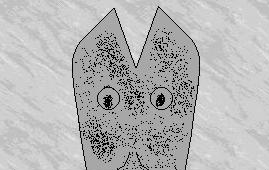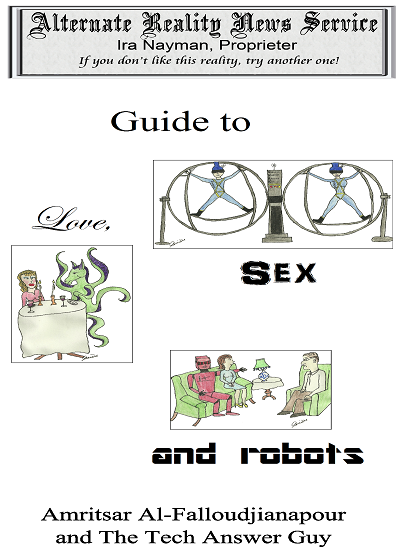Yo, Tech Answer Guy,
Love the shoes.
A couple of weeks ago, I was on my Politically Correct (or Passive Confounder…or Perpetually Compromised…or – well, you get the idea) watching…exercise videos. Yeah. I was watching people exercise. And, getting some physical activity in myself at the same time. Vigourous physical activity is good for your heart, you know, and I am nothing if not vigorous. When I exercise.
Anyway, in the middle of all of this activity, a message appeared on my screen telling me that the computer had found security updates and would shut down to install them in 15 seconds. Well! Before I could even zip up my…breath – before I could catch my breath…in my zipper, the screen went dead and the computer rebooted.
I took a couple of deep breaths – the calming kind, not…the other kind – and waited for the reboot to finish. When I logged on and double clicked on the exercise video, I got an error message that told me that the beta keratin library had been corrupted and that I would need to update my video player.
Okay. No problem. I downloaded the latest video player and rebooted the computer to finish installation. And, the video worked fine. Except, when I tried to open Micromoss Word, Yo!, I got a Class 0000000009432 Hexed error message telling me that the programme would not work without the BLT subroutine. And, I don’t even like Claudia Christian! To fix this, I could either upgrade to Word, Yo 2012, In Yo’ Face! or I could try my luck with a level “I” patch.
Okay. Bit of a problem. I couldn’t really afford to upgrade, but I had little faith in patches ever since the nicotine patch I wore for a couple of years failed to cure my…exercise addiction. Eventually, I decided to buy the upgrade. You know, with a little ketchup – cat food doesn’t really taste all that awful.
Everything was Andrea Doria for a few days until – no, wait. That’s not the right phrase. Everything was…hunky monkey for a few days. Then, late one evening, when I was in the middle of surfing the net for…stuff, I got a message that the computer had found NEW security updates and would shut down to install THEM. Before I could stop the installation, the screen went dead.
I sat in front of my computer for several hours, afraid to log back on for fear of finding out that the update had wrecked some other piece of software on my hard drive. (I am writing this email to you on the computer of my friend with cardio-vascular benefits.)
Any suggestions for what I should do?
Sincerely,
Alex from Alberta
Yo, Alex,
Your best bet at this point would be to join a monastery.
You could try to disable the auto update function on your computer. Every time you do, though, you will get increasingly petulant messages such as, “Why would you want to do that?” and “But, it’s for your own good. Really!” and “Why do you hate me so much?!!!” If you keep trying to disable auto update, the messages will get increasingly strident, like “Okay, you know what, go ahead. Do it. You’re the one who is going to have to deal with the consequences!” and “This is going to be the biggest mistake of your life, buddy! Bigger than the time you ate all those chili peppers on a dare and threw up all over the love of your life, Monique de la Fass-Plante. Remember the look of disgust on her face when she left you? Oh, yeah, this will be even bigger than that!”
The worst part will be that when you finally do get auto update removed from your computer, the first time a Russian hacker group takes over your email programme and uses it to spam all of your contacts with exciting messages about…exercise enhancement drugs, you’ll get a smug message from your computer saying, “Ha ha, sucker. I did try to warn you.”
No, best to join a monastery and hope the auto updates don’t find you there.
The Tech Answer Guy
If you are a dude with a question about the latest technology, ask The Tech Answer Guy by sending it to questions@lespagesauxfolles.ca. Just remember: it’s not the shoes that make the man, it’s how you play street volleyball in them.